- On the eBill Home page,
click Dispute Tracking.
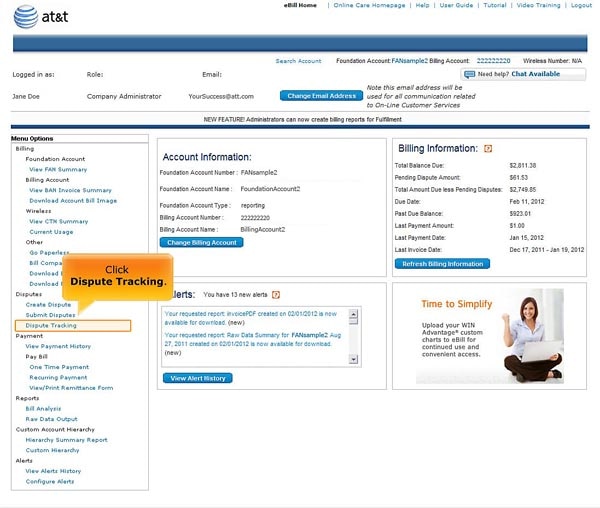
eBill Home page - Click Dispute Tracking [View full-size image]
- On the Dispute Tracking page,
click Billing Entities.
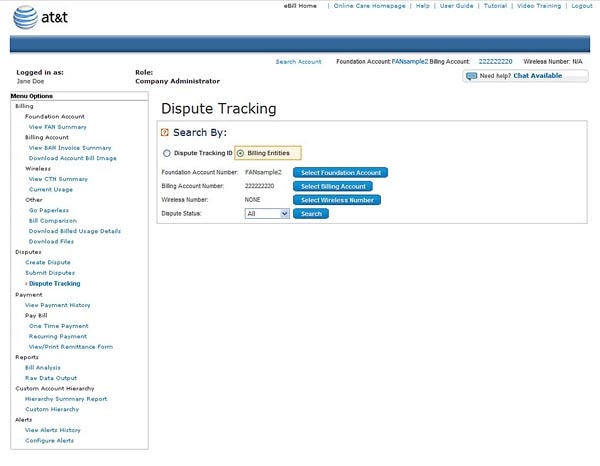
Select Billing Entities [View full-size image]
- Select a foundation account number,
then make additional selections if you want to further restrict your search by:
- Billing account number(s)
- Wireless number(s)
- Dispute status
- Click Search.
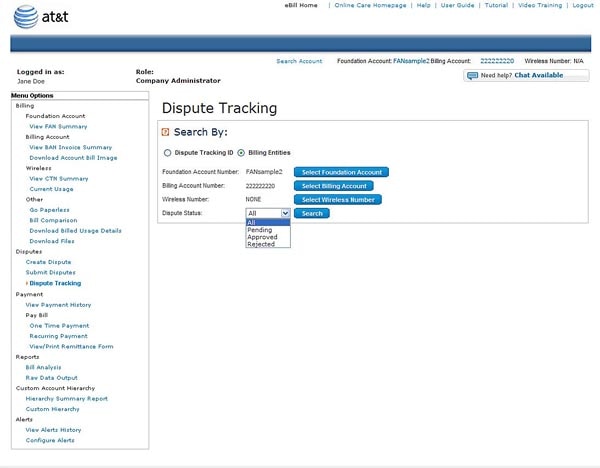
Select Billing Entities as Needed. [View full-size image]
- View the Dispute List to see the status of the
dispute(s) that match your search.
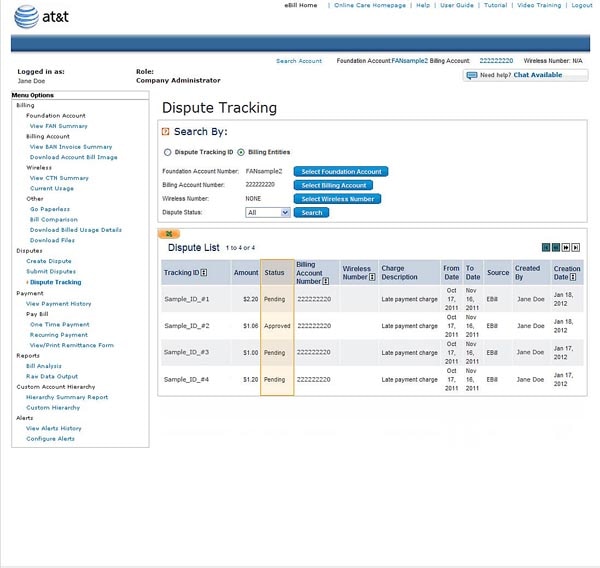
View the Dispute List. [View full-size image]
Skip Navigation Links

 AT&T Premier eBill Tutorial
AT&T Premier eBill Tutorial
 AT&T Premier eBill Tutorial
AT&T Premier eBill Tutorial