Create and Save a Dispute at the Wireless Number (Subscriber) Level
Note: Your ability to create and save a dispute depends on your user role and the foundation account or billing account you select.
- On the eBill Home page, verify that the desired foundation account and billing account are selected (at the top of the page). If you need to make a change, in the Account Information tile, click Change Billing Account.
- Click Create Dispute. (If you selected a wireless number, you can skip to step 5.)
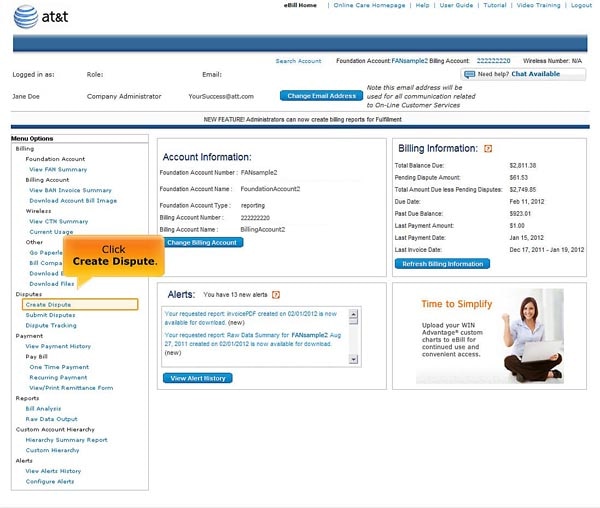
Click Create Dispute. [View full-size image]
Note: The page layout and content may differ depending on the account selected and your role and permissions. Not all pages and billing levels are available to all users.
- On the Create Dispute for Charges to Billing Account page, click the drop-down list and select a Billing Period.
- In the Wireless Details list, select a wireless number.
- On the Create Dispute for Charges to Subscriber page, verify that the correct Billing Period is selected (or click the drop-down list and select a different one), then click Create in the row for the charge you want to dispute.
- On the Charge Summary page, enter the Dispute Amount and Dispute Reason.
- Click Save.
- Before AT&T can process your newly created dispute, you must first submit it.
- Saved disputes are deleted from the system if not submitted within 72 hours.
- Disputes of charges at the wireless number (also called Subscriber) level cannot exceed the Remaining Amount (as shown on the Charge Summary page).
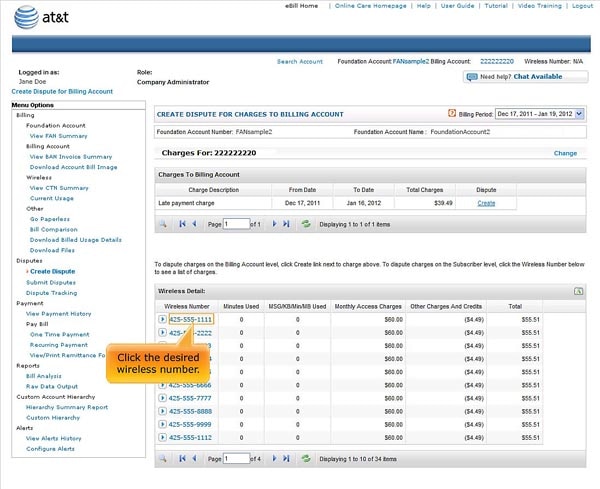
Click the Desired Wireless Number. [View full-size image]
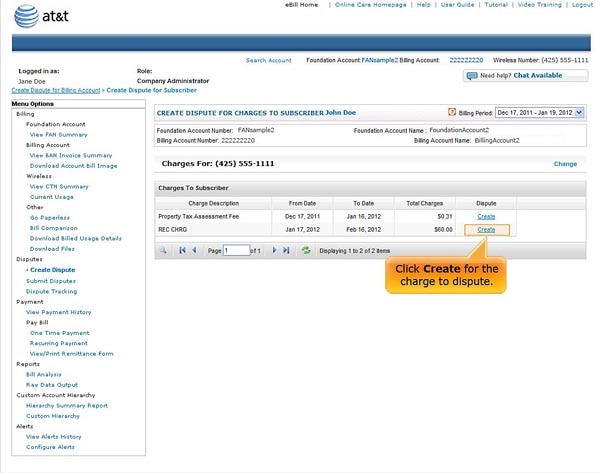
For the Charge to Dispute, Click Create. [View full-size image]
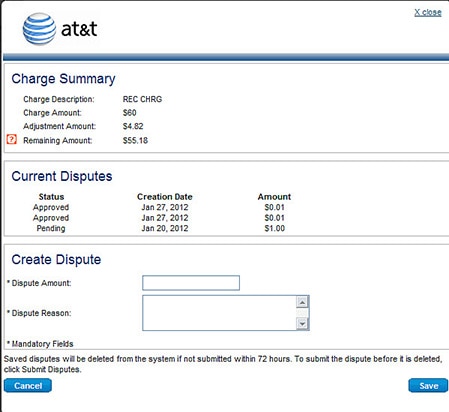
Charge Summary Page.
Notes:
