Monthly charges, usage charges, included features and rate plan are some of the fields included in the Hierarchy Summary Report. See the Custom Hierarchy section of the eBill User Guide for a comprehensive list of fields.
Use the report to view the details of the custom hierarchy, including charge and usage data for each logical node. Each node contains the summation of all other nodes and billing levels beneath it. Viewing the summary report is an interactive process. Each time you select a node in the custom hierarchy, the Custom Hierarchy Summary section reloads to display the information for the newly-selected node.
You can export the data being displayed to a Microsoft® Excel® file for further analysis.
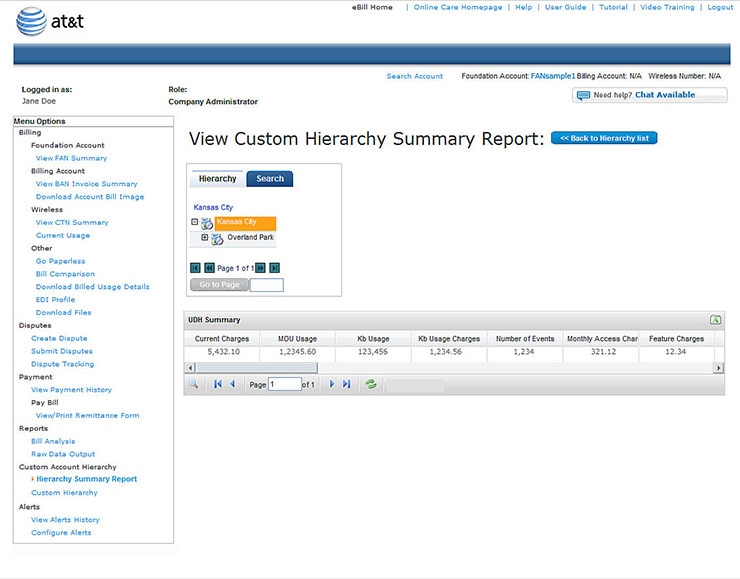
View Custom Hierarchy Summary Report Page. [View full-size image]
You have completed the eBill Custom Hierarchy Tutorial.
