A red text message lets you know that the customized report was successfully added to the Saved Customized Report grid. By default, the Offline Report/Download File can now be viewed alert notifies you when this report is available on the Download Files page, under the name you provided, each month. If you chose to have the report sent to a company server and you subscribe to the Report Delivery is Complete alert, you'll also be notified each time the report is successfully delivered.
- To create another custom report similar to this one, click the report's name. When the report opens, modify the parameters, and then click Save Output Parameters and give the second report a unique name so the original report won't be overwritten.
- To delete a customized report, click the corresponding Delete button. You'll be asked to confirm the request.
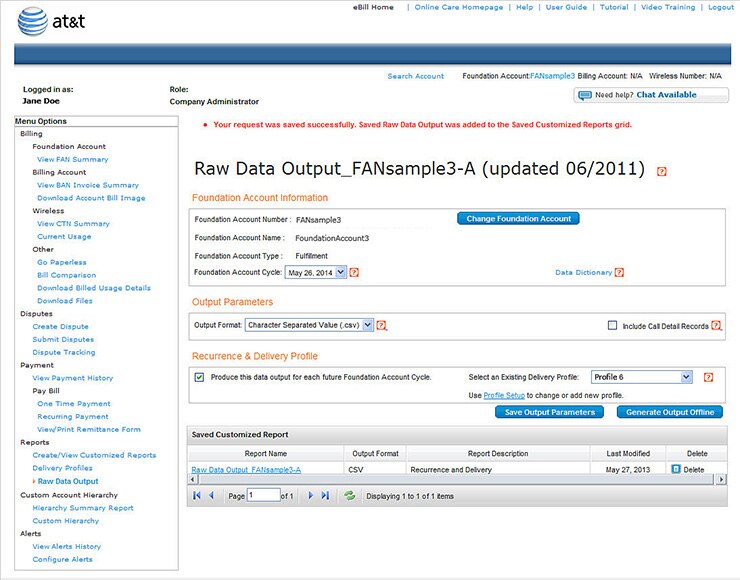
Raw Data Output Page - Saved Customized Reports Grid. [View full-size image]
