The detailed grid of each report always appears in its default state (that is, all columns available, default sorting, and default filter). However, you can easily customize the grid to meet your reporting needs.
To hide/display columns in the grid:
- Hold your mouse cursor over any column heading until the down arrow appears.
- Click the arrow to display a list of all available columns.
- Deselect the columns you want to hide.
- Select the columns you want to display.
The report content in the grid updates dynamically.
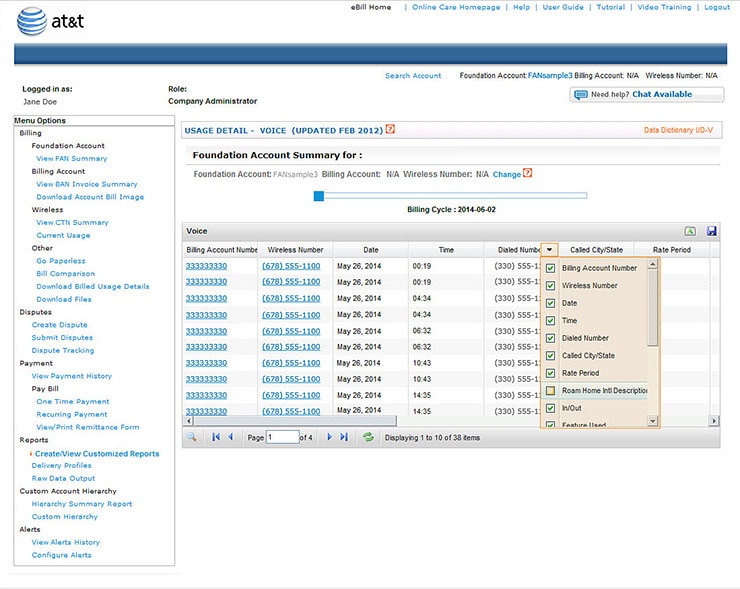
Voice Report: Hide/Display Columns. [View full-size image]
