Use the Account Remittance page to set up the parameters for the remittance form.
- Select the appropriate billing level for the type of foundation account selected. For example:
- For Fulfillment accounts, you can print only at the billing account level.
- For Reporting foundation accounts, you can print at the foundation account level and the billing account level.
- For Billing foundation accounts, you can print only at the foundation account level.
- The default date is the date of the most current invoice billing period available. To view a remittance form for a different billing period, select another invoice date.
- Click View Remittance Form (PDF).
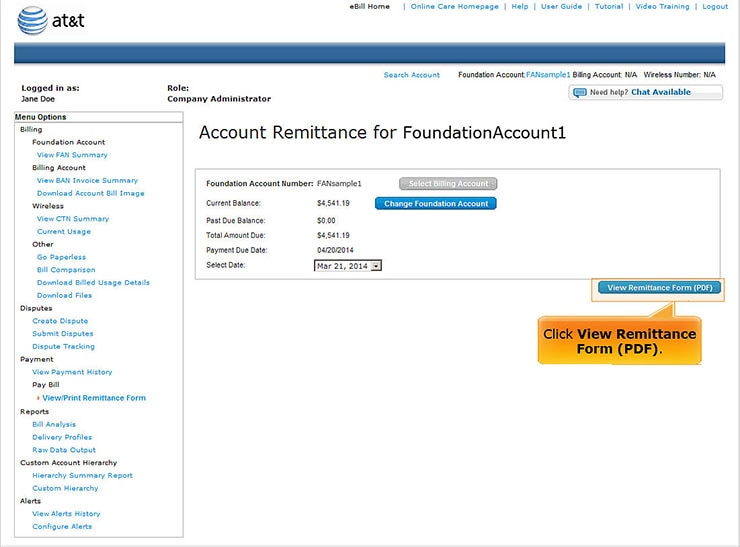
Account Remittance Page: Click View Remittance Form (PDF). [View full-size image]
