Features of a Detailed Grid (Continued)
Sorting Data
The data in the report is initially sorted by the billing account number, but you can sort the data according to any available column.
To change the primary sort column:
- Click the heading of any column. An arrow marks this column as the primary sort column. The direction of the arrow (up) indicates the direction of the sort (in this case, ascending order).
- Click the same heading again. The arrow changes direction (down in this case) to indicate the sort has been reversed. The column is now sorted in descending order.
The grid updates dynamically.
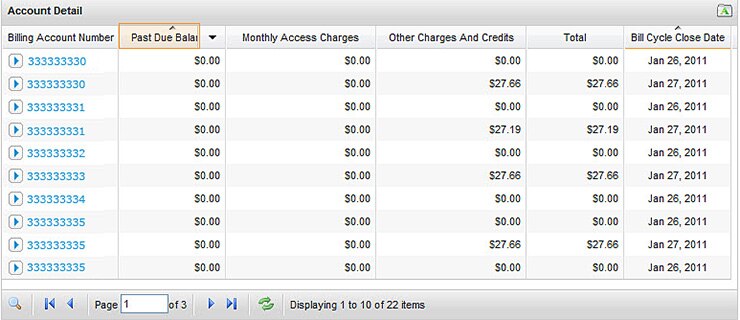
Sorting Data. [View full-size image]
