Using a Selection List
Using the left navigation menu, you can quickly access the desired page. Depending on your currently selected billing level, you might first have to select a different hierarchy level. Premier eBill presents a selection list for your convenience.
For example, suppose you're a Company Administrator with a foundation account number (FAN) selected, but you want to view details for a wireless number. After selecting one of the Wireless menu options, you'll see a list of all the wireless numbers associated with the selected FAN, similar to the example shown below. To continue, you must select a wireless number.
After you select a menu option, the option appears in bold text with an arrow. The example below shows the menu option View CTN Summary selected.
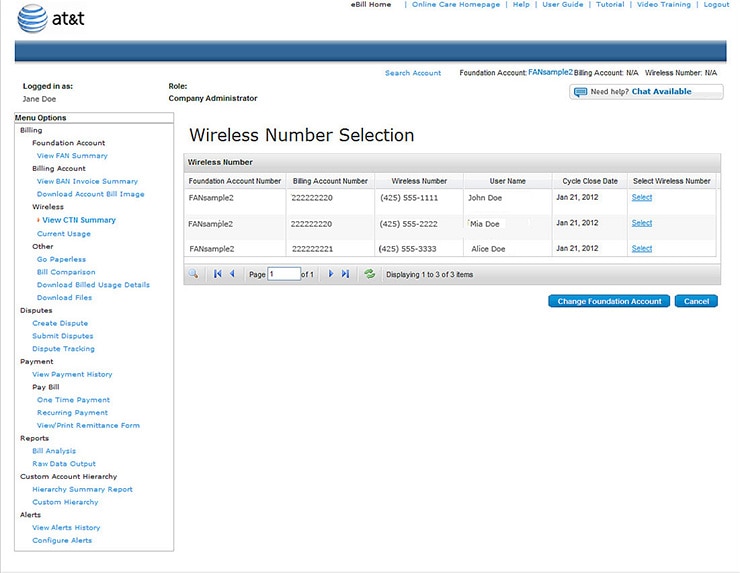
A Selection List.[View full-size image]
